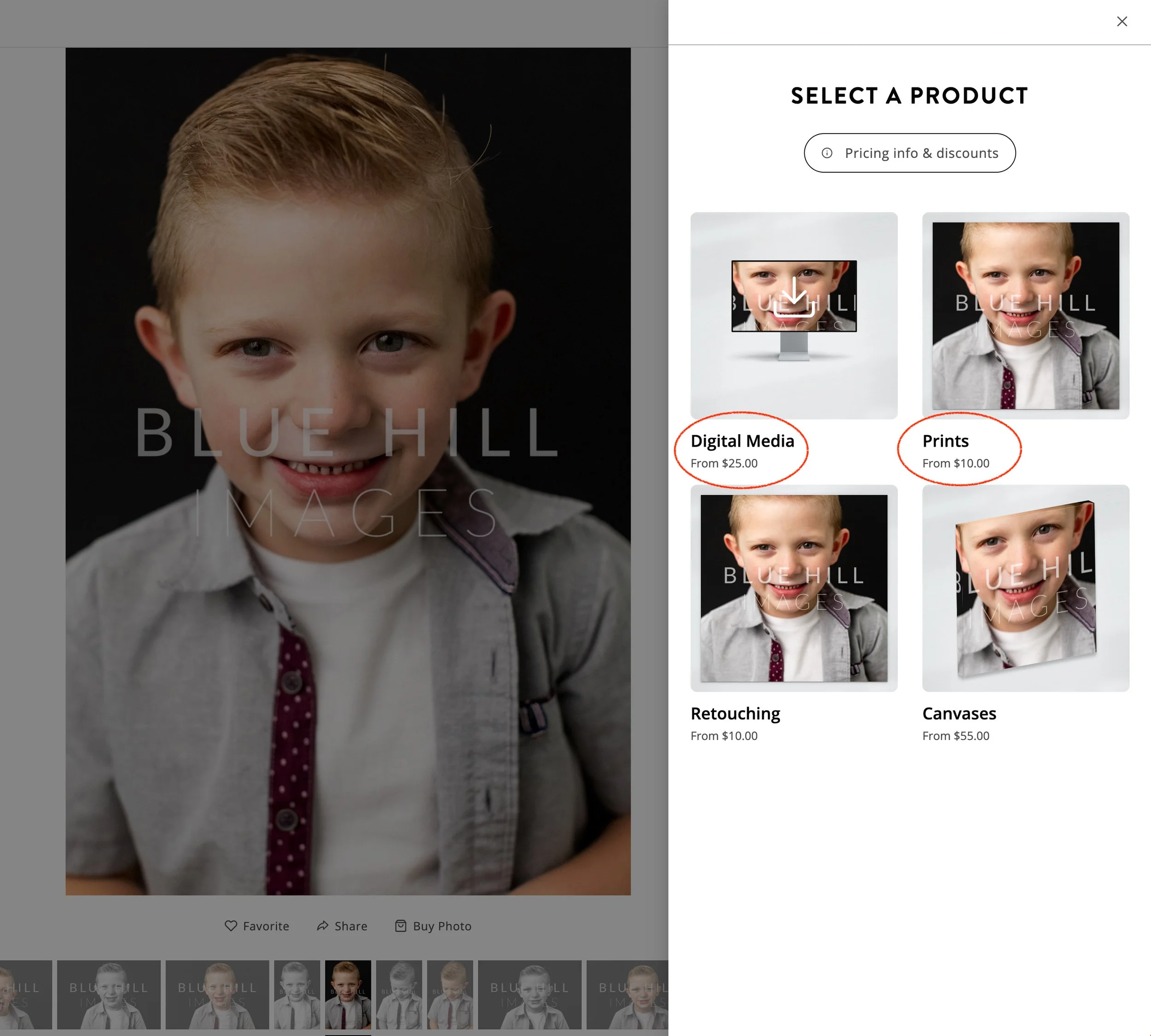Hello A to Z Building Blocks families!
Welcome to your portrait viewing page.
I had so much fun taking photos of your wonderful children! Please take a few minutes to read through this page for ordering instructions.
To view your photos, click on the blue VIEW PORTRAIT GALLERY button at the bottom of this page. You will need to enter your email to get into the gallery. Once you are on the site, select the folder with your student’s A to Z location, and then find the folder with your child’s name. The folders are organized by first name in most cases. In the case of siblings, I used last name if provided in order to keep the folders together. Please look for both your child’s first and last name when finding your portraits.
If there is a password on your folder, it the password you provided during registration. You can contact me direct at cami@bluehillimages.com if you would like to change your password or if the password doesn’t work.
ORDERING INSTRUCTIONS:
Prints and digital portraits are available for purchase directly in this online gallery. Just click on any photo to view it and access an option to buy it by clicking the "Buy Photo" button in the top right corner. You will be then be given options for Digital Media, Prints, Canvases, or Retouching as tabs on the item selection screen. You can order ALL the digital files in the album through ANY photo in the gallery. You MUST be in the child’s folder, not in the Favorites tab in order to access the discounted All Digital Photos option. See screenshots below to see where you can find all the options.
TO ORDER:
1. Find your student’s folder in the gallery.
2. Enter their Spectrum student ID as the access code.
3. Click on any photo in the gallery.
4. Locate the “Buy Photo” button at the top right corner of the page.
5. Select either digital media for single photo or the FULL ALBUM options, or select Prints for print packages and single prints.
6. Repeat for any other students in the gallery. You may order multiple students at once, and there is an automatic discount for 2+ full digital albums.
ALL PRINT ORDERS ARE DUE BY November 10th at MIDNIGHT.
ALL PRINTS WILL BE DELIVERED TO YOUR A to Z CENTER by November 17th.
PACKAGES and PRINT INFORMATION:
There is an automatic discount for two or more full DIGITAL albums in the same immediate family. If you add 2+ full albums into your cart, the total will automatically come to $100. You do not need a coupon code. You may share digital files online or print them as many times as you'd like.
Print packages are created using only one photo. You may not combine poses in a package, but you can order as many individual prints you'd like to create your own collection. If you intend to reproduce or share photos online, please purchase digital portraits.
Some photos are in portrait/vertical orientation and some are in landscape/horizontal orientation. In the gallery, what you see is what you get. Please make sure you order the orientation and crop you would like. When printing, some additional cropping may occur depending on the size of the print.
No print orders will be available after November 10, to help me keep costs as low as possible. Digital photos can be printed and shared as much as you like, and I recommend using Pro Digital Photos in Pleasant Grove (www.prodigitalphotos.com) or mpix.com online to print your photos rather than using budget labs like Costco or Walmart.
DIGITAL FILES WILL BE AVAILABLE THROUGH MARCH but will have a small price rise on November 11.
Prints will be delivered to your A to Z front desk by November 17th.
Digital files should be delivered automatically to your email inbox directly after ordering. Digital files should be downloaded to a computer, not to a handheld device. Retouched digital digital portraits will be done ASAP, and a new download link will be sent to you for the retouched files. You may discard the automatic files you receive directly after you order. Please let me know if you don’t receive your retouched files within two weeks.
DO YOU STILL HAVE QUESTIONS??
Below, you will find a short video that walks you through the ordering process and will answer most questions you might have. If you have any other questions after viewing the video, you can email me via the "Contact Me" link above or at cami@bluehillimages.com.
ORDERING VIDEO
PLEASE NOTE that I am a one-person small business. I take the time, energy, and financial risk to take these photos each year because I love serving the community and providing high quality portraits for an affordable price. I do not receive any money unless parents order their photos, so I am invested in getting the best portraits possible and keeping prices as low as I can. I always try my best, along with A to Z staff, to make your children feel comfortable, to smile naturally, and to have fun taking these pictures, but of course, with these little ones, we are not always successful. You are not required to purchase, but unfortunately, there are no retakes.
PLEASE do not screenshot your photos or use group ordering for non-immediate family. These things are considered theft, and severely impact whether or not I continue this service. I would love to keep taking portraits at A to Z for years to come! Thank you so much for signing up!